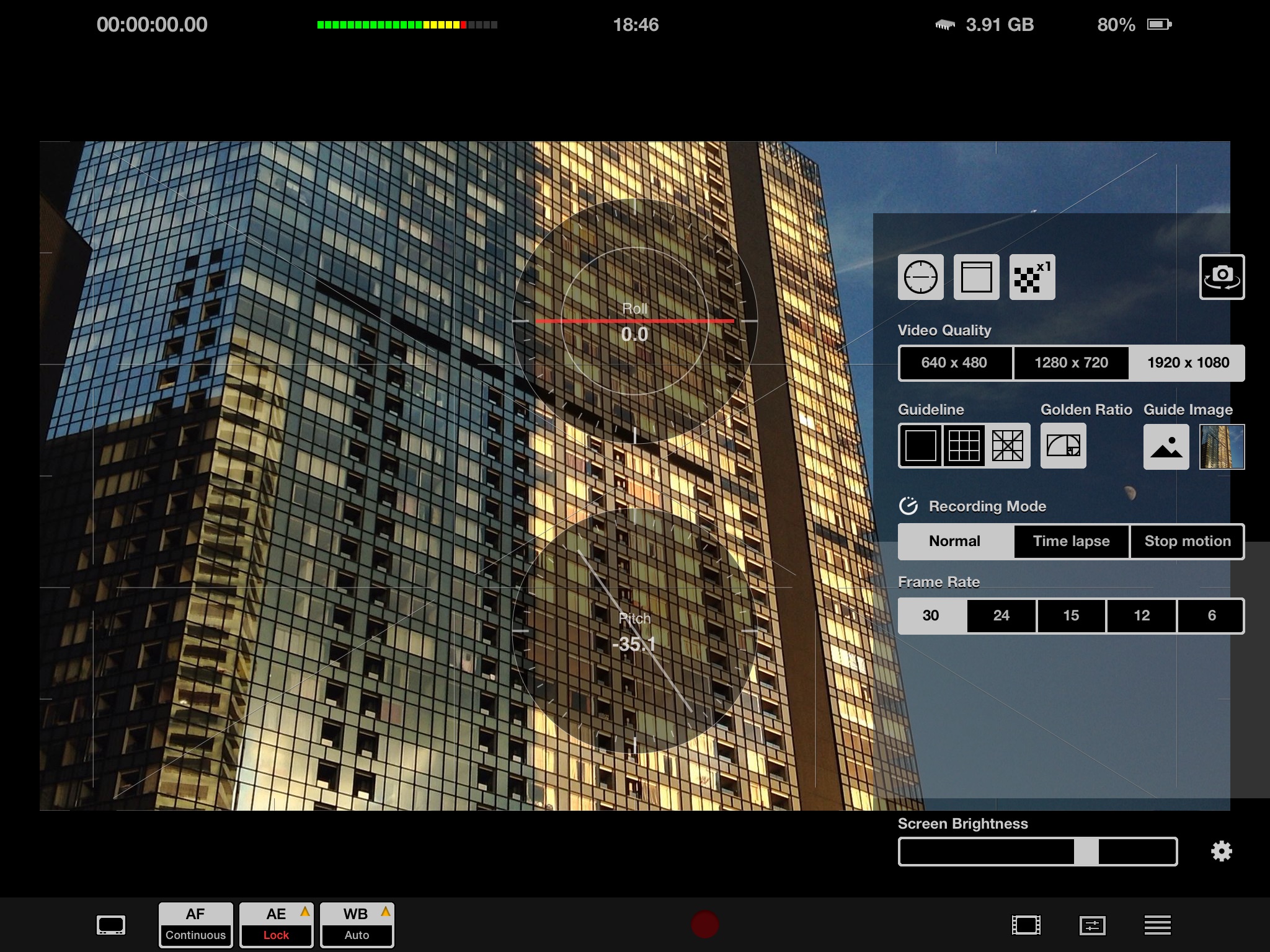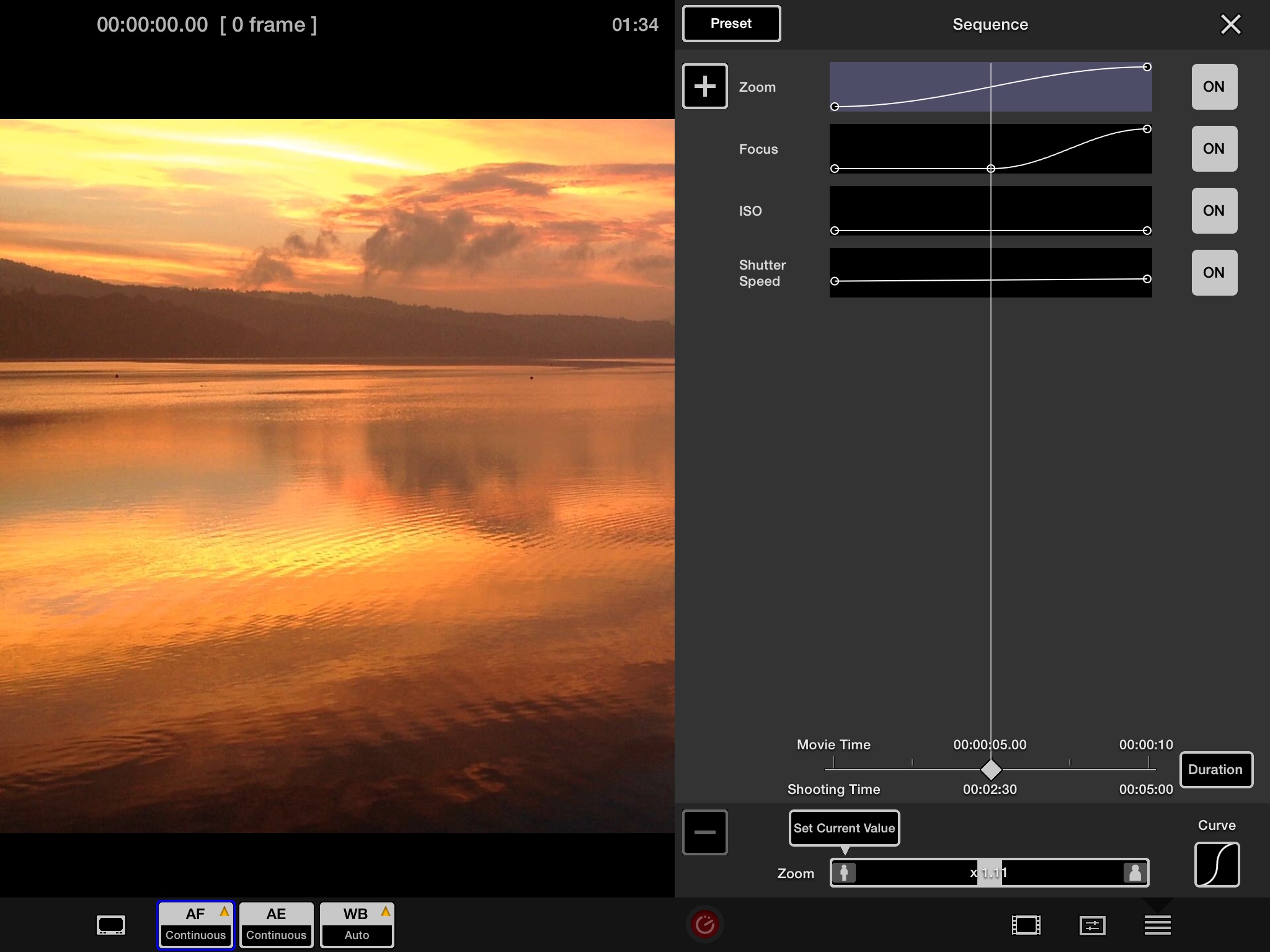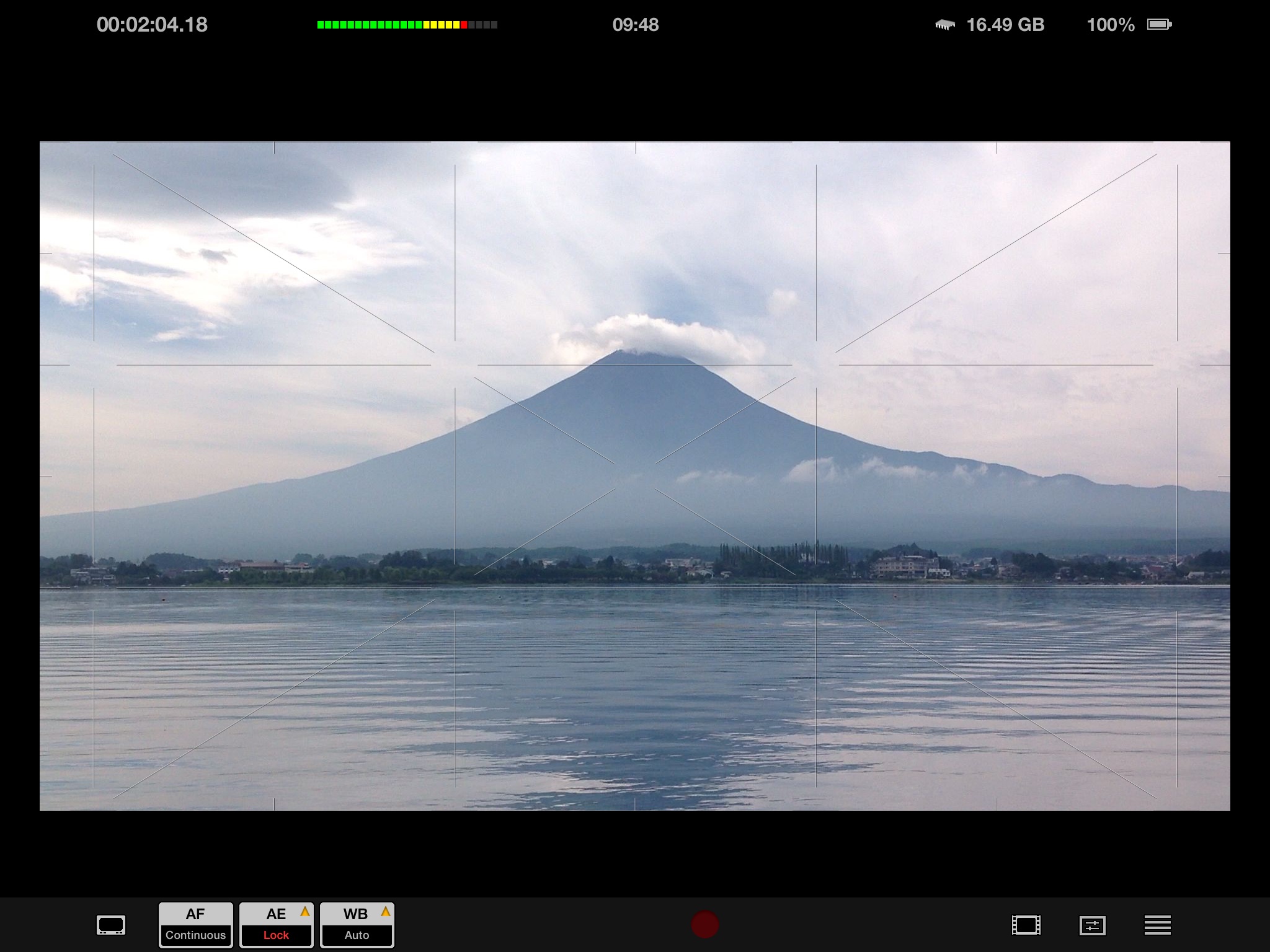
HEx (cam) HD app for iPhone and iPad
Developer: mash studio
First release : 08 Jul 2013
App size: 10.26 Mb
-- HEx (cam) HD -- This application has many highly sophisticated functions for recording moving image.
HEx (cam) HD is a video recording application that can transform your iPad into a highly sophisticated camera.
It allows you to capture moving image in three modes that fully mirror a professional image recording workflow - standard recording mode, time lapse mode and stop motion mode.
- Basic specifications
-- Three recording modes ( Normal / Time Lapse / Stop Motion )
-- Focus (AF), Exposure (AE) and White Balance (WB) can be individually set and lock
-- Manual AF / AE / WB
-- Sequence ( Time Lapse / Stop Motion )
-- Frame lines to be used for framing (2 modes + adjustable line width)
-- Screen Brightness can be adjusted for shooting in darkness and to conserve battery life
-- Display current time, remaining memory and remaining battery life
-- Display setting parameter.
-- Monitor overlay tools ( Focus / Zoom )
-- Export movie to camera roll
-- File sharing in iTunes.
- Normal recording specifications
-- Video format : H.264
-- Video resolution : 480p / 720p / 1080p (*2)
-- Video frame rate : 240 (*4) , 120 (*4), 60 (*4), 30, 24, 15, 12 fps
-- Video bitrate : iOS default quality.
-- Audio format : AAC
-- Audio bitrate : 44 kHz
- Time lapse specifications
-- Video format : H.264
-- Video Resolution : 480p ( 720p / 1080p is available in the full version )
-- Video frame rate : 60, 30, 24, 15, 12 fps
-- Video bitrate : 10 Mbps / 25 Mbps
-- Highly sensitive mode (Auto gain up in darkness)
-- Shooting time simulation.
- Stop motion specifications
-- Video format : H.264
-- Video Resolution : 480p ( 720p / 1080p is available in the full version )
-- Video frame rate : 60, 30, 24, 15, 12 fps
-- Video bitrate : 10 Mbps / 25 Mbps
-- Onion skinning (previous frame overlay, and adjustable opacity)
- Movie list / Player specifications
-- User rating and file lock
-- Loop playback mode
-- Playback movie speed rate (-2 , -1.5 , -1 , -0.5 , +0.5 , +1.0 , +1.5 , +2.0)
- Full version specifications (Add on)
-- Video format : H.265 / H.264 / Photo-JPEG
-- Video bitrate : 10 Mbps / 25 Mbps / 50 Mbps / 70 Mbps (*2) / 150 Mbps (*2 , *4) / 200 Mbps (*2 , *4)
-- Audio format : AAC / Linear PCM (*3)
-- Audio bitrate : 44 kHz / 48 kHz (*3)
-- Audio level meter (*3)
-- In Time Lapse and Stop Motion recording modes, video resolution can be 720p / 1080p / 2160p (*1)
-- 2 axis spirit level can be calibrated and the opacity adjusted
-- Golden ratio frame line
-- Display Guide image (previous video image can be overlaid and opacity adjusted)
-- Focus Peaking (showing red and green flashing dots where the suspected focus is) (*2)
-- Zebra (showing zebra stripes where the image is overexposed) (*2)
-- False Color (different colors indicate different exposure levels) (*2)
-- Exposure (showing exposure levels)
-- File sharing via Wi-Fi (recorded video files can be downloaded via Wi-Fi using browser)
(*1) Maximum resolution depends on model of iPad used.
(*2) Only works in Normal recording custom settings, Time Lapse, Stop Motion.
(*3) Only Normal Recording mode and Custom setting.
(*4) Maximum frame rate depends on model of iPhone used.